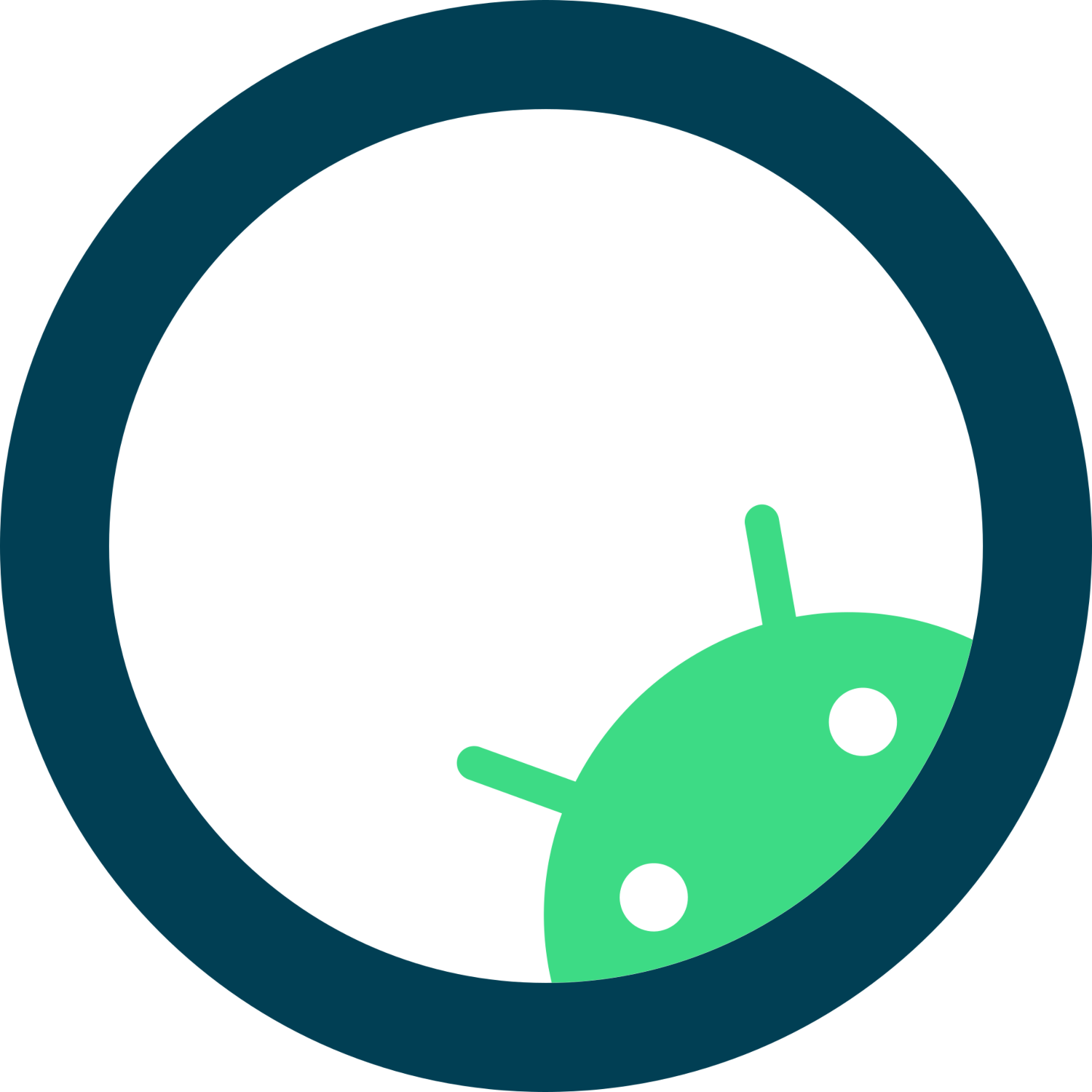

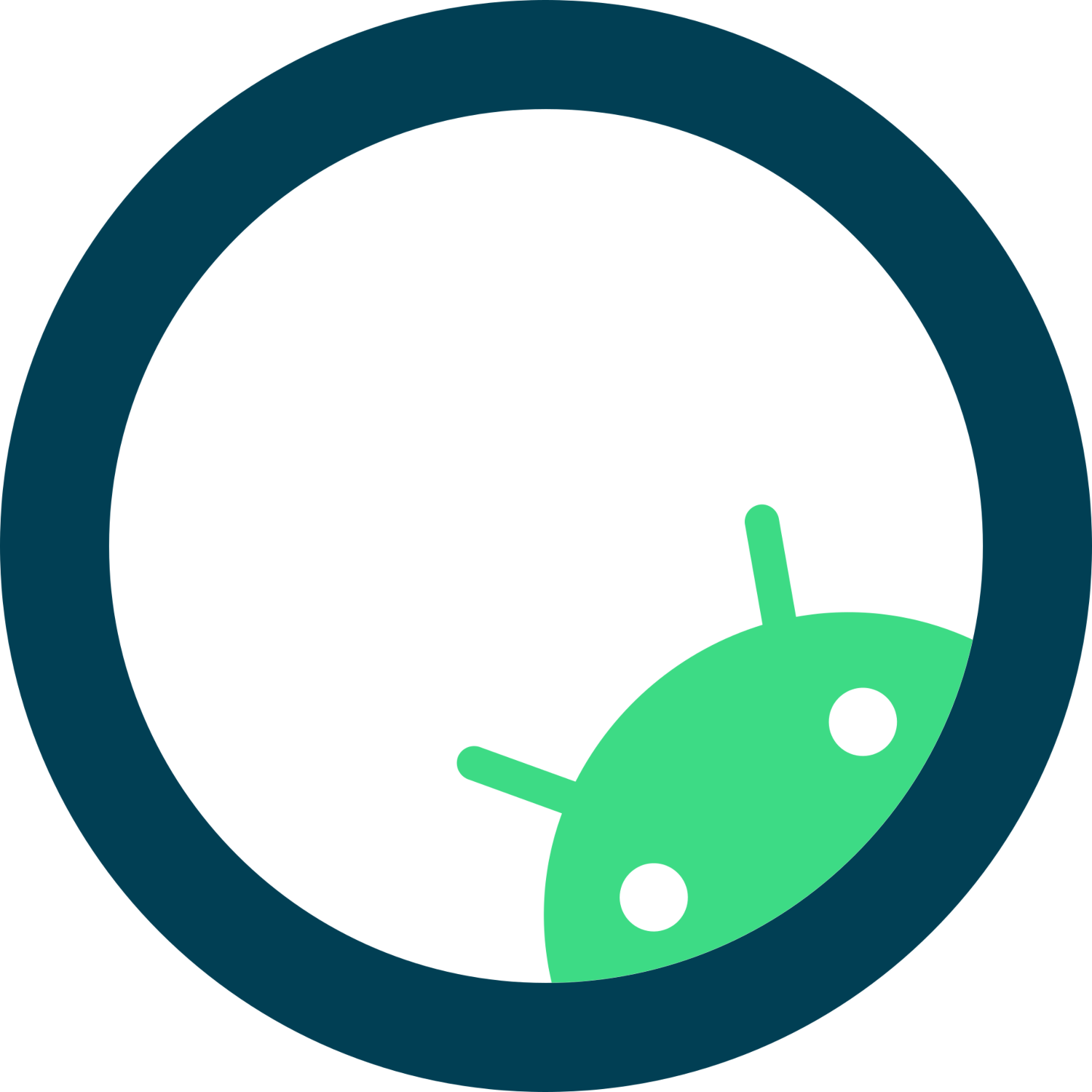

The Android Ally is your partner in accessible Android development.
Get fast access to the different settings available on your device, such as modifying font scale, setting animations on and off, without ever having to leave your application. The Android Ally uses the power of the Android Debug Bridge (ADB) to change settings quickly.

A custom fork of the TalkBack source code, again empowered by the Android Debug Bridge. TalkBack For Developers allows developers to take control of the screen reader with a user interface rather than having to remember all the gestures. While developers still need to understand how screen readers work, it simplifies having to learn all the settings and combinations of gesture controls.
One massive advantage of TalkBack for developers is that you can install and run TalkBack on an emulator.
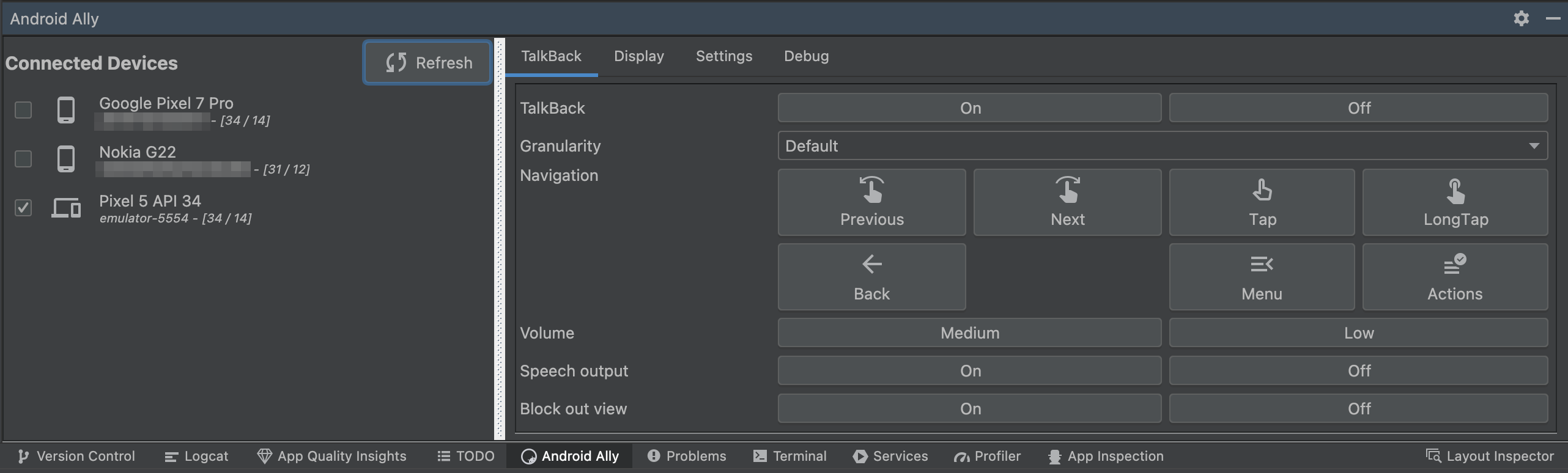
The plugin is open source, and new contributions are encouraged and welcomed.